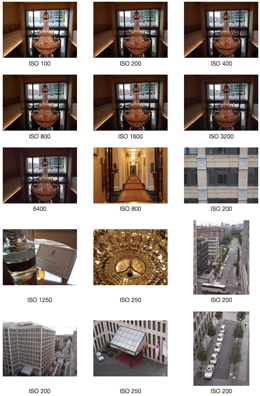Last update (Dec 08, 2009): Olympus E-P1 at MacWorld.
This post is a compilation of links to the following resources on the Olympus Pen E-P1 12.3MP Micro Four Thirds Electronic Viewfinder Interchangeable-Lens Digital Camera:
- Professional and user reviews, owner opinions and experiences, tests, ratings, conclusions and feedback.
- Sample photos and examples, image galleries and user pictures, movie / video clips and footage.
- Accessories.
- References and other resources.
The Olympus E-P1 was announced on 16-June-2009. You might like to read the DPReview’s version of the press release.
Professional reviews, user opinions, tests, ratings, conclusions and feedback
Olympus E-P1 at MacWorld
Reviewer, Ben Long writes:
The EP-1 takes very good images, thanks largely to the exceptional lenses that Olympus has made. However, the larger sensor size definitely helps both in terms of noise, and because you can get a little more creative than you can with a point-and-shoot camera, thanks to the ability to shoot with shallower depth of field.The E-P1’s ISO ratings are a little fast, which means that in low light your images will come out a little darker than they would from another camera. You’ll have to brighten them to get them back up to a good exposure, but still the noise levels are very low.
Olympus E-P1 Review at PhotographyBLOG
Reviewer, Mark Goldstein:
During the review, the Olympus E-P1 produced photos of excellent quality. Noise is very well-handled, being virtually absent from ISO 100-800 and not being too obvious at the relatively fast speed of ISO 1600. At the fastest settings of ISO 3200 and 6400, noise is easily detectable when viewing images at 100% magnification on screen, but the images are still perfectly usable for small prints and resizing for web use.
The E-P1 earned an overall rating score of 4.5 / 5 stars and comes in at “HIGHLY RECOMMENDED”.
The gallery of full-resolution sample photos (great selection of female model portraits) has unedited JPEGs as well a RAW / .ORF files for your evaluation.
Olympus E-P1 Review: Field Test Report at Photocrati
Peter K. Burian on the PEN E-P1’s image quality:
My Large/Fine JPEGs–made in New York and during festivals and family outings at ISO 100 to 400–are amazing: perfect in most technical aspects. They’re crisp, colorful and smooth, with great definition of intricate detail. Some E-P1 owners will want to set in-camera Sharpening to +1 while others will prefer to do all sharpening in image-editing software. In JPEGs made with Auto Gradation Control in harsh lighting, there’s plenty of shadow detail; some highlight areas are excessively bright (clipped), however. Even ISO 800 photos look very nice as 11×15? prints. Digital noise speckles are more obvious at ISO 1600, but well-exposed images are still suitable for decent 8×10 glossies. Frankly, the E-P1 produced even better JPEG quality than the E-620, thanks to the newer processor and improved algorithms.
DigiCamReview.com — Olympus PEN E-P1 Digital Camera Review
Joshua Waller, the reviewer, concludes:
The Olympus PEN E-P1 really is a ground breaking, genius product, with a gorgeous metal body that fits in your pocket, compact lenses that retract inside themselves, and image quality and features to rival some of the best Digital SLRs. It not only lives up to the hype surrounding the product, but in my opinion, exceeds expectations, and is well worth the seemingly expensive outlay. Highly Recommended!
Olympus Pen E-P1 digital camera review at Pocket Lint
Overall rating score: 9 / 10, and Doug Harman concludes:
True this camera will be neither fish nor fowl to some, who may not be able to see the point. However, others that may hanker for that “days of yore” feeling, evoked by the styling, design and handling will not be disappointed. As for me? Well, I was won over by the image quality and that at the end of the day is probably the single most important factor and so makes this a camera one I cannot help but recommend.
Interesting ( and humorous) take on the E-P1
In the blog post, Kenny Sia shares a couple of full-sized image samples, including a portrait shot of a newly-wed couple in low-light and without flash (here’s a HD video clip shot at the wedding dinner ceremony).
E-P1 review by Lori Grunin, CNET
Lori:
Olympus is targeting 3 types of shooters with the E-P1: dSLR owners looking for a compact complement, enthusiast photographers who like that rangefinder feel of compact models like the G10 but who want interchangeable lenses, and snapshooters looking to step up from a point-and-shoot model but who are leery of the bulk of a dSLR. I can’t really recommend the E-P1 to folks upgrading from a point-and-shoot, since the biggest motivation there, in addition to wanting better low-light photos, tends to be a desire for better performance to shoot kids, pets and sports. On the latter count, unfortunately, the E-P1 simply doesn’t deliver. But, I think the first two groups would be more forgiving of the E-P1’s performance—either because they have tricks to compensate or because they have a faster camera somewhere for shooting action—and most appreciative of the design and photo quality.
Lori also has a table comparing the E-P1 vs. the Panasonic Lumix DMC-G1 and Lumix GH1, and awarded the E-P1 3.5 out of 5 stars (VERY GOOD).
First Look: Olympus E-P1 digital camera by Derrick Story, Macworld.com — Derrick on the E-P1’s responsiveness:
The biggest complaint I hear about compact cameras is their long shutter lag and overall sluggish behavior. When you turn on the E-P1, it’s ready to shoot in about a second. Focusing is fast using its 11 focusing points, and shutter lag is minimal. Burst mode is 3 fps. In other words, it feels like DSLR when you press the shutter button.
E-P1: A Short Review at Thru the eye of the Zuiko — “Overall, the Contrast Detect AF performance is quite rapid. Though considered sluggish compared to Phase Detect AF, the time to focus on the CDAF is acceptable even for an avid user like me. Actually, I am amazed with its accuracy and consistent performance; I have yet to get out-of-focus shots. From my samples, I only shot at lowest EV5 situations and for further evaluation maybe should test the CDAF for much lower EVs. (Note that the type of shooting with this camera is not really designed for low light and action scenes).”
First Look Review at Pocket Lint — “It is quite a large camera, which fits with the retro design, and is a good size and weight in the hand. The quality of construction is good: it feels like a premium product. The controls all fall easily under the fingers and thumbs, with the left-hand mode dial interestingly set in the bodywork. The right-hand sees not only a regular four-way navigator/shortcut arrangement, but also a vertically-mounted scroll dial, a breeze to flick round with your thumb to change settings as you go.”
Olympus E-P1 review by Shawn Barnett and Zig Weidelich at The Imaging Resource — “In short, I had a hard time putting the Olympus E-P1 down. It was only other deadlines that kept me from using the camera more, and I could see myself spending a lot more of my free time taking pictures with the Olympus E-P1. You know, the kind of time you spend with a camera when all you do is explore its many features, re-read the manual, and try to get a different shot of some subject whose essence you’ve tried to capture for years.”
Olympus E-P1 Micro Four Thirds Digital Camera Preview at PhotographyREVIEW
This article has a nice image that shows the “Olympus PEN Since 1959” engraving on the E-P1.
There’s also a 7:51 preview video of the camera. You might prefer to view it in HD on YouTube.
At 2:54, there’s a clear demonstration of how unlocking the M.Zuiko 14-42 lens allows the barrel to pop out to its normal length.
At 4:00, you can clearly see how much smaller the circumference of the Olympus M.Zuiko 14-42mm f/3.5-5.6 Micro Four Thirds Lens is compared to the Four Thirds 14-42mm kit lens on the Olympus E-620.
Beginning at 5:23, he demonstrates the cool auto-magnification feature on the E-P1 which zooms in on the subject as you turn the focusing ring on the lens. This should make manual focus using the LCD easy enough.
The conclusion?
The new Olympus E-P1 Micro Four Thirds should appeal to all kinds of photographers. Pros and enthusiasts who want a compact camera with excellent image quality, consumers who want to upgrade from a standard point-and-shoot, and rangefinder purists will all find something to like about the E-P1. Personally, I’m excited about an even more packable, high-performance, changeable-lens Olympus camera that can deliver DSLR image quality. The sexy metal body and movie mode don’t hurt, either.
14-page Olympus Pen E-P1 Preview on DPReview, June 2009
This preview will become the final review in due course.
Why does the Olympus E-P1 have so much appeal? Simon Joinson, the author, sums it up perfectly:
There’s no doubting this is a handsome little beast, and the choice of materials, sleek, simple lines and lack of unnecessary ornamentation give it the same ‘real camera’ appeal that makes otherwise rational photographers lust after the similarly timeless Leica M8. The E-P1 is one of the most attractive digital cameras we’ve ever seen, and we can imagine there will be a lot of people looking to justify buying one even if they have little or no real need for one. The ‘pride of ownership’ factor is going to be very strong with this one.
On Page 5, you get a side-by-side comparison table and an image, both of which show the E-P1 to be not much larger than the Sigma SP2, but much smaller than the smallest digital SLR at the time of writing, the Olympus Evolt E-450.
First Take of the E-P1 at CNET Asia
Leonard Goh, the author, says:
Dimensions-wise, at 35mm the Olympus snapper is 1cm slimmer than the GH1 and only slightly thicker than the Lumix DMC-LX3 and Canon PowerShot G10.
Hands on with the E-P1 at DigitalCameraReview
The article says:
It’s certainly an impressive camera in hand, and as our video preview shows, it impressed us with its straightforward operation and retro-chic appeal during our time with an early sample.
They’ve also included a 4:18 video preview of the E-P1.
First Look at Digital Camera Resource Page
Jeff Keller, the reviewer has side-by-side photos (here and here) comparing the E-P1 vs the Panasonic Lumix DMC-GH1. I was slightly shocked to note how much smaller the E-P1 is, due in no small part to Olympus’ decision to not include a pop-up flash for the E-P1.
He’s also provided a table comparing weights and dimensions of the E-P1 vs the Canon T1i / 500D, Nikon D5000, Canon G10, Olympus E-450, Panasonic GH1, Pentax K-7 and Sony Alpha DSLR-A380.
There’s also an animated GIF showing the effects of different Art Filters.
Jeff also offers the clearest explanation on the E-P1’s gradation setting:
The gradation feature takes advantage of Olympus’ Shadow Adjustment Technology. The normal option is your standard automatic contrast feature. Auto gradation breaks the image down into smaller segments, and adjusts the contrast for each of those areas. This should result in more shadow detail. You can also use the high and low key options for subjects that are mostly highlighted and shadowed, respectively.
Sample photos and examples, image galleries and user pictures, movie / video clips and footage
Recent Additions
Matt posts some pretty good-looking sample Olympus E-P1 portraits with Art Filters applied.
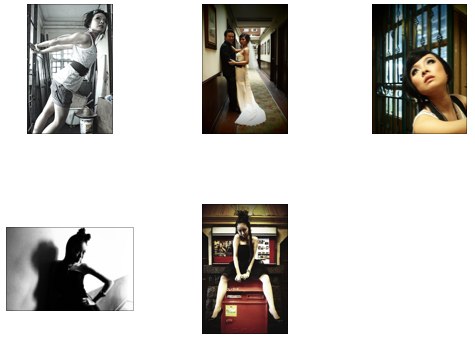
The web-sized images are straight from the camera and makes use of in-camera adjustments.
Full-resolution comparison sample images: 5D Mark II vs Olympus E-P1
zerglan posted a couple of full-sized photos from the Canon 5D Mark II and Olympus E-P1 cameras. See the first post here, and the second, here.
For the 5D2, zerglan mounted the EF 24-105mm f/4L IS USM lens, while on the PEN E-P1, the kit 14-42mm lens was used.
The images are JPEG files straight out of the camera, unedited.
Olympus PEN E-P1 Sample Photo Gallery at DigiCamReview
Huge variety of photos, form portraits to macros / close-ups to ISO noise performance and digital art filter tests.
Olympus E-P1 ZIP archive of sample RAW + JPEG images for download
Courtesy of Imaging Insider. See the bottom of the linked blog post for the relevant file.

Olympus E-P1 Gallery at The Imaging Resource
A nice variety of unedited, full-sized images to look at. Here’s a nice ISO1600 sample taken indoors at a shop.
Four sample video clips at The Imaging Resource
Two of the clips were taken at 1280x720 @ 30 frames per second (~50MB AVI files) and the other two were at 640x480 @ 30 frames per second, with one of them shot indoors in low light (~30MB AVI files). The clips are viewable in the browser and downloadable.
E-P1 in New York
107 full-sized photos by 43photo on SmugMug.
Over 100 full-resolution images tagged E-P1 in Eleven Eight’s photostream on Flickr
Most of the photos were taken during the launch event. Some of the images had Art Filters applied to them in-camera.
Full-sized Olympus PEN E-P1 Test Samples at Reality Scanner’s Flickr Photoset

There are some stunning grab shots in this Flickr set. Don’t forget to click the “All Sizes” icon found above each photo, then “Original”, to access the full-resolution images.
Some of my favorite E-P1 images from the set are of the female model (splendid tonality, skin tones and overall color, though focus wasn’t on her eyes — Test_175 and Test_178), a crowd of photographers and one model (Test_136) and a landscape-type picture (Test_122 — great sharpness and no smearing of detail).
You might like to read a forum reaction to this set of photos on DPReview.
Olympus Pen E-P1 Preview Samples Gallery on DPReview, June 2009

Two preview galleries have been posted. The images were taken with an E-P1 running Firmware Version 1.0, which is not the final firmware but is pretty close to the shipping version.
There are 49 images in the first samples gallery. Three lenses were used for the tests, Olympus M.Zuiko 14-42mm f/3.5-5.6 Micro Four Thirds (one of two new kit lenses announced together with the E-P1), Olympus 50mm f/2.0 Telephoto Macro ED (a Four Thirds, not micro 4/3, lens) and Panasonic 7-14mm f/4.0 Micro Four Thirds lenses.
Note that you’ll need an Olympus MMF-1 Four Thirds to Micro Four Thirds Adapter to mount a Four Thirds lens (such as the 50/2 macro mentioned previously) on the E-P1.
Below are direct links to the reduced size (with image details) and original images, categorized by the lens used.
Olympus M.Zuiko 14-42mm f/3.5-5.6 Micro Four Thirds:
- Image 1 (original)
- Image 2 (original)
- Image 3 (original)
- Image 4 (ISO 400 — original)
- Image 5 (original)
- Image 6 (original)
- Image 8 (original)
- Image 9 (full-telephoto zoom detail shot — original)
- Image 10 (full wide-angle zoom detail shot — original)
- Image 11 (Black & White — original)
- Image 12 (original)
- Image 13 (original)
- Image 14 (ISO 1600 — original)
- Image 15 (full wide-angle zoom detail shot — original)
- Image 16 (original)
- Image 17 (original)
- Image 21 (original)
- Image 22 (original)
- Image 23 (distant subject detail at full telephoto zoom — original)
- Image 24 (original)
- Image 27 (original)
- Image 28 (original)
- Image 29 (ISO 320, Black & White — original)
- Image 30 (original)
- Image 31 (original)
- Image 32 (nice skin tones and detail in the t-shirt — original)
- Image 33 (original)
- Image 34 (original)
- Image 35 (excellent — London Tower Bridge detail — original)
- Image 36 (original)
- Image 37 (London Tower Bridge detail — original)
- Image 38 (London Tower Bridge detail — original)
- Image 39 (Black & White — original)
- Image 40 (Black & White — original)
- Image 46 (ISO 6400 shot — original)
- Image 47 (ISO 6400 shot — original)
- Image 48 (ISO 3200 shot — original)
- Image 49 (ISO 800 shot — original)
Olympus 50mm f/2.0 Telephoto Macro ED:
- Image 18 (flower close-up at f/2.8 — original)
- Image 19 (brick wall detail — original)
- Image 20 (original)
- Image 41 (studio still life shot — original)
- Image 42 (studio still life shot — original)
- Image 43 (close-up / macro shot — original)
- Image 44 (close-up / macro shot — original)
- Image 45 (ISO 100 Studio product shot of an Emmeline II “The Raptor” Headphone Amp — original)
Panasonic 7-14mm f/4.0 Micro Four Thirds:
- Image 7 (on the London Tower Bridge — original)
- Image 25 (detail at full wide-angle zoom — original)
- Image 26 (original)
Second set of preview images
The second E-P1 preview gallery features 13 photographs shot with the Olympus M.ZUIKO 17mm f/2.8mm Pancake Lens mounted on the E-P1.
- Image 1 (original)
- Image 2 (original)
- Image 3 (original)
- Image 4 (original)
- Image 5 (Architecture — original)
- Image 6 (Casual outdoors head-and-shoulders portrait — original)
- Image 7 (ISO 800 — original)
- Image 8 (original)
- Image 9 (Close-up of yellow flowers — original)
- Image 10 (original)
- Image 11 (Graffiti — original)
- Image 12 (Brick structures — original)
- Image 13 (Blue-white Volkswagen Camper Van, this is my favorite image from the series — original)
Olympus E-P1 Sample Photos at PhotographyBlog
PB used the 14-42mm lens to produce a collection of E-P1 photos, but what’s more interesting is their ISO series tests which goes from ISO 100 all the way to ISO 6400.
Accessories
Photos of the E-P1 with accessories and lenses at DC.Watch — The article is written in Japanese, but have tons of pictures showing the E-P1 fitted with the leather case and strap (and how it’ll hang on your shoulder), the Olympus VF-1 Optical Viewfinder, the Olympus MMF-1 Four Thirds to Micro Four Thirds Adapter, and other goodies.
I personally like the image of how thin the 17mm f/2.8 pancake lens is.
References
Recently added
Olympus E-P1: An Online Resource — by Dale Cotton. You might like to read the forum post in which Dale announced the availability of the site.
OLYMPUS PEN E-P1 TV Commercial
Official Sites
E-P1 product page at Olympus America.
Full Specifications
I like DPReview’s presentation format for the E-P1’s full specs.
Just before the official announcement
Is this the Olympus E-P1 micro 4/3 EVIL (Electronic viewfinder Interchangeable Lens) camera? Found the image on Nicolas Gut’s Tumblr post.

I like the retro styling on this one.
Another image can be found at this 43rumors.com post — lovely camera. See a large photo of the white-beige E-P1.

Launch event in Japan
The article is in Japanese, but there are numerous photos which show how the E-P1 fits in your hand.