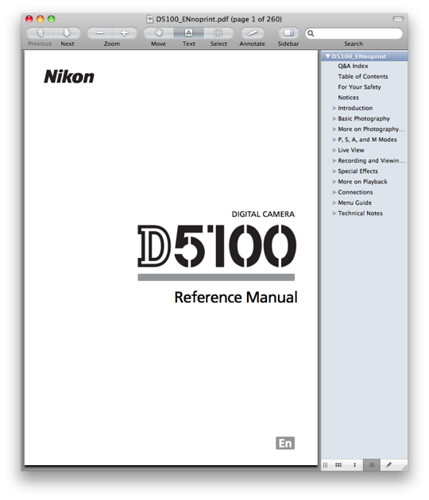The 21.1 MB PDF instruction document (Nikon calls it the “Nikon D5100 Digital Camera Reference Manual”) for the Nikon D5100 should prove to be a fantastic read, all 260 pages of it — be sure to download it.
Both English Language (printable and non-printable) and Spanish (non-printable) versions of the Nikon D5100 Reference Manual / Camera Owner’s Manual / Guide to Digital Photography can be downloaded at NikonUSA.com.
Here are the direct links to the English and Spanish non-printable manuals — right-click and save to your hard drive.
For copyright purposes, the printable version of the Adobe Acrobat PDF document requires you to input your camera serial number and agree to a license, while the non-printable versions do not. You’ll get the following dialog box if you try to print the password-protected, non-printable document.
The guide discusses the features of the D5100 and how to use the camera, for instance, the following pages describe optional devices which can be plugged directly into the accessory terminal (depicted on page 207) that is located on the left hand side of the camera body:
- Page 66: Nikon MC-DC2 Remote Release Cord
- Page 174: Nikon GP-1 GPS Unit
Other types of devices can be plugged into the accessory terminal — one example is third-party RF (radio frequency) remote control units such as the Phottix Cleon N10, Phottix Plato and Phottix Cleon II.
Related
Nikon D5100 Tips – Main page
Nikon D5100 – Main page.