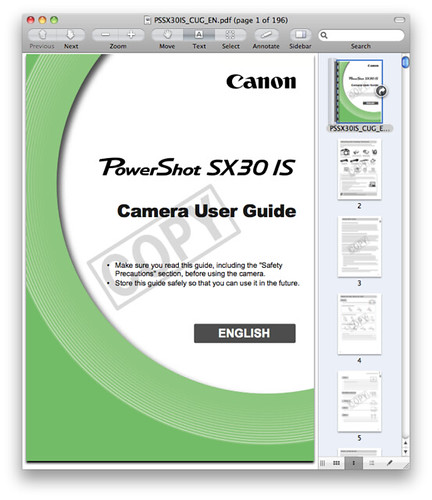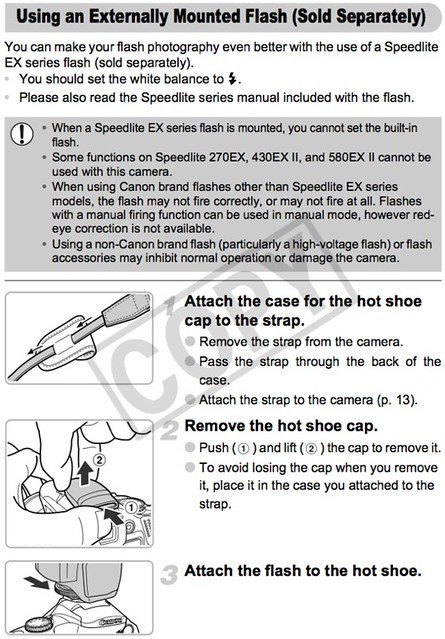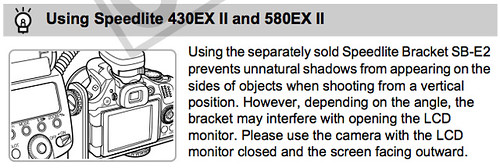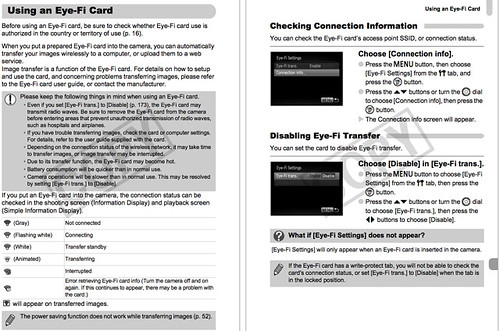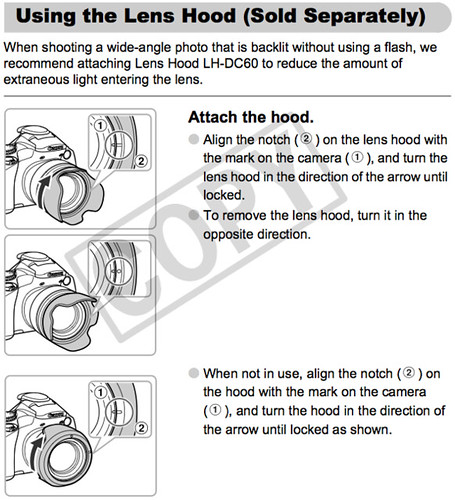The English Language Canon SX30 IS owner’s manual / operating instructions (Canon calls it the “PowerShot SX30 IS Camera User Guide”) is now online and available for download at Canon.com (right-click and save the user guide to your hard drive).
If the download link for the SX30 IS user manual didn’t work for you, go to the Brochures & Manuals download section for the SX30 IS and manually locate the file PSSX30IS_CUG_EN.pdf.
Unlike with Nikon, Canon allows you to freely print the Powershot SX30 owner’s handbook without building in any password protection into the PDF. There is a watermark displayed on each page though, and re-saving or copying portions of the manual does require a password.
The file size of 196-page Canon SX30 IS Adobe Acrobat PDF document is 11.5 MB (megabytes).
The guide discusses the features of the SX30 and how to use the camera.
It also describes the use of, and camera settings for several optional accessories. The page references are:
Pages 168 through 171: Using an externally mounted Canon flash.
The manual mentions the following Speedlite flash units: 270EX, 430EX II and 580EX II.
There is also a description on page 171 regarding the use of the Canon Speedlite L Bracket SB-E2, which, at the time of writing, is not sold in the US.
Here is a photo of a Canon 1D Mark III plus 580EX II Speedlite mounted on the Canon SB-E2 bracket — read more at Canon.com.
Pages 172 through 178 of the manual has complete instructions on using Eye-Fi SD / SDHC memory cards with the SX30.
Page 167 of the manual explains the steps for attaching a Canon LH-DC60 Lens Hood to the SX30 IS.
Related
Canon SX30 IS – Main page