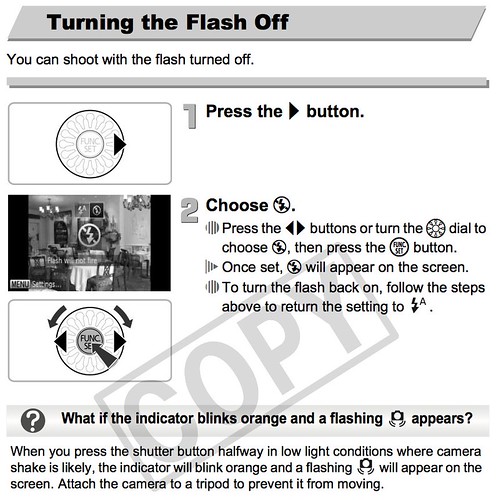The English Language Canon PowerShot SD4000 IS Digital ELPH (also known IXUS 300 HS or IXY 30S) owner’s manual / operating instructions (Canon calls it the “PowerShot SD4000 IS Digital ELPH / IXUS 300 HS Camera User Guide”) is now online and available for download at Canon.com (right-click and save the user guide to your hard drive).
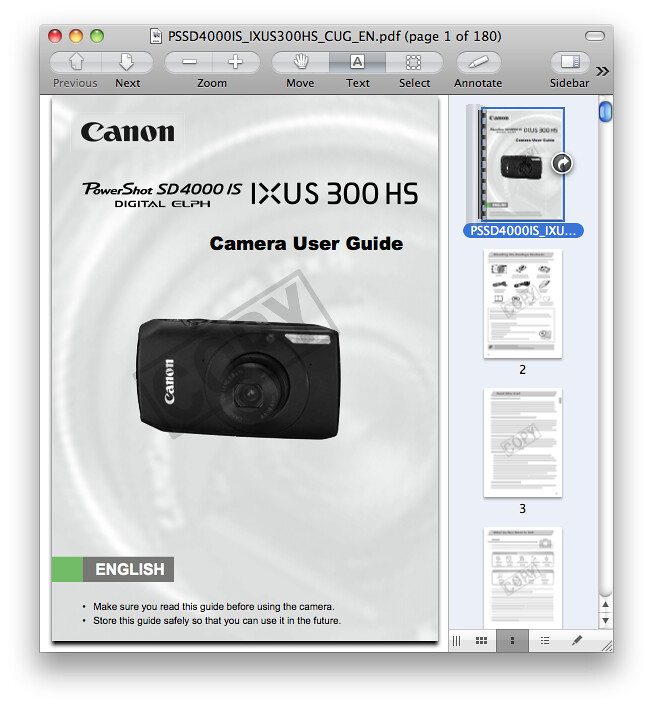
If the download link for the SD4000IS / IXUS 300HS user manual didn’t work for you, go to the Brochures & Manuals download section for the SD4000 and manually locate the file PSSD4000IS_IXUS300HS_CUG_EN.pdf.
Canon allows you to freely print the Powershot SD4000IS owner’s handbook without having to enter a password. However, there is a watermark displayed on each page and password protection is built into the PDF to prevent copying and pasting of the content.
The file size of 180-page Canon SD4000 IS Adobe Acrobat PDF document is 9.9 MB (megabytes).
The guide discusses the features of the SD4000, camera settings and how to use the camera.
For instance, on page 64, there’s instructions on how to turn automatic flash off:
You’ll find details of compatible accessories for the SD4000IS on pages 38 through 39. Two examples are:
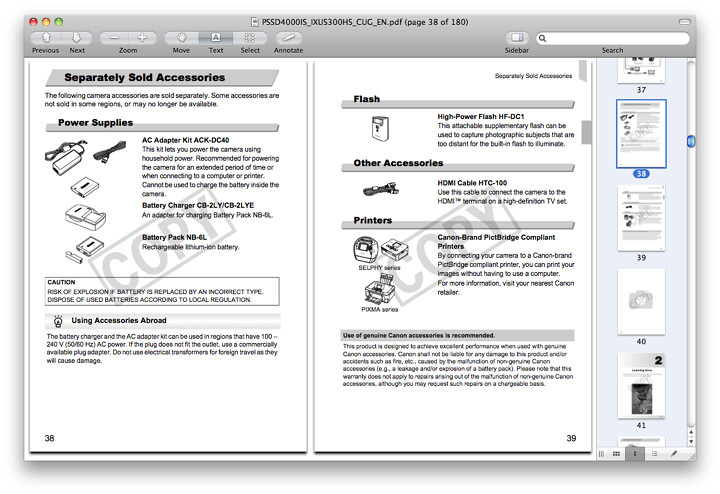
Pages 155 and 156 of the manual has complete instructions on using Eye-Fi SD / SDHC memory cards with the SD4000.
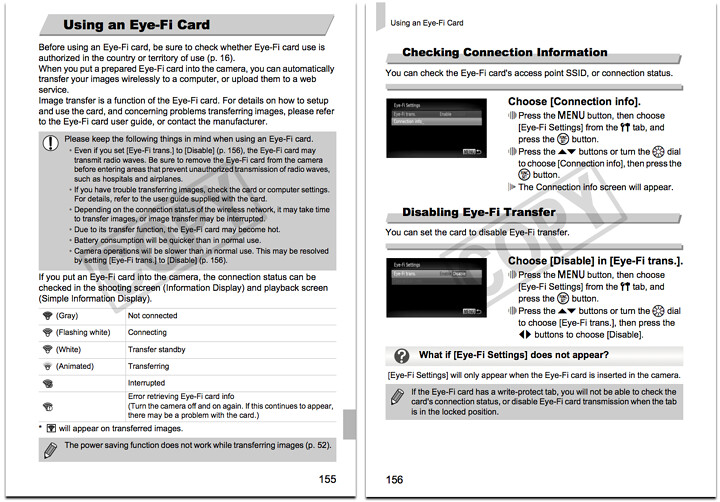
Related
Canon cameras – Main page.