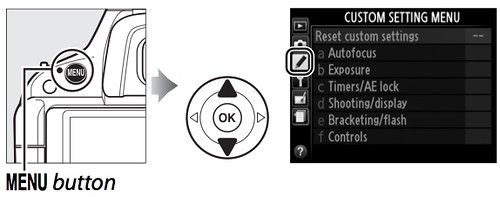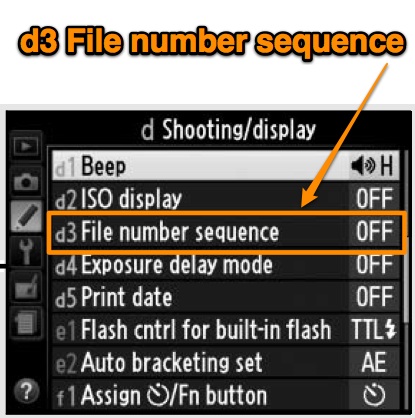If you don’t want your Nikon D5100 to automatically start counting from 1 and naming your first photo or video with a “DSC_0001” file name every time you insert a newly-formatted memory card in the camera, but instead, it should just continue and add 1 to the last number before you have cleared the card, there’s a file numbering Custom Setting that you’ll need to change.
Steps
Step 1. Display the Custom Settings menu. Here’s how:
- Press MENU button (on the upper left of the back of your camera)
- Select CUSTOM SETTING MENU (represented by the pencil icon)
- Select “d Shooting/display” custom setting group
Step 2. Select “d3 File number sequence”.
Step 3. Select the “On” option.
Related
More information on the “d3 File number sequence” setting is available on page 162 of the Nikon D5100 Manual.
Nikon D5100 Tips – Main page