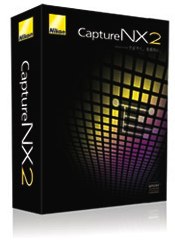The current version of Nikon Capture is NX 2, which was announced early June 2008.
December 10th, 2008 update: Nikon Capture NX 2 Version 2.1.1 has been released. This version adds support for the Nikon D3X digital SLR camera. Get more details for the Windows and Mac downloads.
Official Nikon Capture NX site
The site is CaptureNX.com. You get to watch a demonstration video and learn more about Nikon’s premium photo editing tool there.
Features and functionality
Get a bird’s eye view of the features and system requirements, and download the brochure from the NX2 page at Nikon.com.
I like that Nikon has now finally included a retouching tool. The Auto Retouch Brush allows you to remove dust spots, facial blemishes and other unwanted objects in the image. It will automatically match the surrounding color and tones so that a more natural-looking result is achieved.
Download Nikon Capture
Nikon Capture NX 2 Trial Version
The trial runs for 60 days — that’s pretty generous.
Ensure you select the correct region and language. The site will automatically determine your operating system (Windows or Mac OS X) and re-route you to the correct download page.
Nikon Capture NX Trial Version
This page at Nikonimglib.com was specially set up for new owners of the Nikon D3 and D300 digital SLR cameras to download their free version of Nikon Capture NX. You’ll have to select the correct region and language. You then choose the correct download file for your operating system (Windows or Mac OS X).
If you prefer to download update files manually, go to the Support / Service page of your country-specific Nikon site, and search for Nikon Capture NX download.
You can browse a list of worldwide Nikon support websites in this list.
Here are two examples — one for Nikon USA and the other for Nikon Asia. You’d still have to manually examine the search results to download the correct file. Typically, you want to first download the latest full version, install that, and then download the latest updater file, and then install that. Ensure you select the correct operating system.
Reviews
Nikon Capture NX2 reviews, comments and tutorials by Jason P. Odell
Note: Jason authors the highly-acclaimed Photographer’s Guide to Nikon Capture book — check it out at his site.
When Capture NX 2 was first released, Jason was among the first to share his impressions of the software on DPReview.com.
I’ve linked and summarized his feedback below.
Announcing his Capture NX 2 hands-on preview
Read the comments in this discussion and also his replies.
Noise reduction speed
Jason reports some good news — the speed of NR (noise reduction) routines in Nikon Capture NX 2 is now on par with Adobe Photoshop.
Jerry Faircloth did a speed test comparing both Nikon Capture NX 2 vs Capture NX 1.3.3 and reports almost a doubling of speed in NX 2’s favor.
An example of Jason’s techniques put to work
NikonianConvert gives strong praise for Jason’s book, The Photographer’s Guide to Capture NX2, and shares an example.
Here’s another vote for Jason’s NX2 ebook.
User reviews and experiences
Yves P. likes Nikon Capture NX 2
Yves started a long discussion thread here, and reports that NX 2 is faster, more intuitive and works fine on his Mac.
The new clone tool in NX 2 is very useful tool.
Batch operations and the WB (white balance) eyedropper tool in NX 2 work like a charm.
Speed up Nikon Capture NX
Upgrade your PC
Kluso upgraded his PC to one with a Intel Core 2 Quad Q9450 CPU running inside and noticed tremendous improvements in speed.
Images pop up instantly.
The RAM remained at 2 GB, and the operating system is WIndows XP.
Looks like a CPU upgrade to one with more cores does the trick rather than a memory or hard disk upgrade, or cache tuning.
The forum discussion is here.
Kluso provides some photos and screen captures to prove his story.