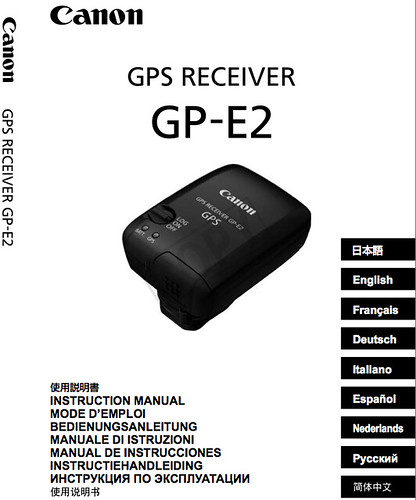Outdoor photographers need to fully undertand how to use the Canon GP-E2 GPS Receiver that can be mounted to the camera’s accessory shoe (that’s the same place where you mount an external Speedlite flash unit).
Shooting location data that the GP-E2 records include latitude, longitude and altitude, as well as the camera’s direction / orientation. Its logging function is also able to tell you how far you have traveled.
Do check compatibility with your Canon digital camera before purchasing it.
Canon has officially released an Adobe PDF instruction manual that you can download to your device or view in your browser by right-clicking or tapping the link below:
- Canon GPS Receiver GP-E2 Instruction Manual — 24.17 MB, 292 pages. Note that this document includes instructions for multiple languages — in my PDR viewing app, English instructions starts on page 35.
If the direct download links didn’t work for you, visit Canon USA’s official Brochures & Manuals page for the GP-E2 and download from there.
The manuals are not password-protected, so you are able to print them.
There is a “Copy” watermark displayed on every page though, and you cannot copy text from the PDFs without a password, which Canon doesn’t reveal.
Related
Canon GP-E2 GPS Receiver — Main page