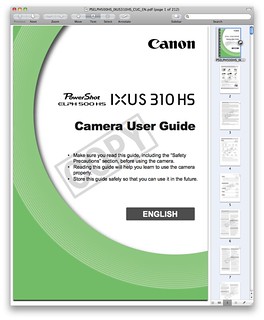The English Language Canon Powershot ELPH 500HS owner’s manual / operating instructions (Canon calls it the “PowerShot ELPH 500 HS Camera User Guide”) is now online and available for download at Canon.com (right-click and save the user guide to your hard drive).
If the download link for the 500 HS user manual didn’t work for you, go to the Brochures & Manuals download section for the 500 HS and manually locate the file PSELPH500HS_IXUS310HS_CUG_EN.pdf.
Canon lets you freely print the Powershot 500 HS owner’s handbook without building in any password protection into the PDF. There is a watermark displayed on each page though, and re-saving or copying portions of the manual does require a password.
The file size of 212-page Canon 500 HS Adobe Acrobat PDF document is 10.9 MB (megabytes).
The guide discusses the features of the ELPH 500HS and how to use the camera.
It also describes the use of, and camera settings for several optional accessories. The page references are:
- Pages 17 through 19: Proper insertion and removal of SD, SDHC or the latest SDXC memory cards.
- Pages 134 through 136: You’ll need a cable with a HDMI Mini connector on the end that connects to the 500HS in order to view high-quality images from the camera on HDTV sets. Alternatively, you could purchase the Canon-branded HTC-100 Mini-HDMI cable. The 500 HS can be controlled with the TV remote when connected to HDTV sets that have HDMI-CEC (CEC stands for Consumer Electronic Control) capability.
- Page 178: Instructions for using the AC Adapter Kit ACK-DC40 to operate the camera on household electrical power.
- Pages 179, 180: Complete instructions on using Eye-Fi SD / SDHC memory cards.
Related
Canon ELPH 500 HS / IXUS 310 HS — Main page